- 软件大小: 4.97MB
- 软件语言: 英文
- 软件类别: 国外软件 | 图像处理
- 运行环境: Win9x/XP/2003/Win7
- 授权方式: 免费版
-
软件等级:

- 更新时间: 2010/5/13 6:32:32
- 开 发 商:
软件介绍:
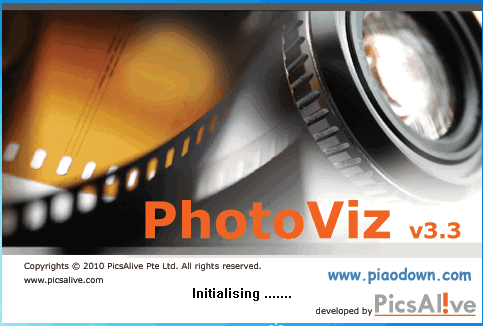
A useful, fast and easy to use application that will create professional-looking photos
Photographs cannot be perfect all the time and flaws with color, orientation and exposure are common. PhotoViz is a freeware that automatically fixes basic problems in digital photographs.
PhotoViz is a useful, fast and easy to use application that will create professional-looking photos. It is designed for casual photographers and business users who want to improve their photos for prints, emails, presentations and sharing on the Web.
Here are some key features of "PhotoViz":
· Easy to use and friendly User Interface
View photos as thumbnails
Tools are represented by icons for easy access
Real time adjustment and preview of all parameter changes
PhotoViz does not need to be installed
· Eliminate Photo Flaws
Fix and enhance single or multiple photos automatically.
Corrects color casts and bringing life to digital photo by increasing tonal variance
Parameters in the automatic process can be defined by user. This is particularly useful when you want to apply a set of tuning parameters to multiple photos
Flexible white balance adjustment
· Intuitive Photo Editing Tools
Enhance photos by working with AutoContrast, AutoLevels, Color Balance, Brightness, Saturation, Red Eye Removal and other controls independently
Intuitive editing tools such as image crop, resize and rotate
Full color spectrum corrections tools to increase color vibrancy
Increase or decrease sharpness of photos
· Special Photo Filters
Available filters:
· Sepia
· Yellow Tritone
· Blue Duotone
· Green Duotones
· Grayscale
· Converts Photos for Your Needs
Automatically converts file formats and reduces file sizes for web, presentations, emails and prints
Image settings can automatically be applied to all images
Reduces problems with storing and transferring large files, saving both time and money
Saves and reads major graphics formats e.g. GIF, JPEG, PNG, TIFF and BMP
· Displays and Preserves Imaging Information
Most of the digital cameras store image information using EXIF (Exchangeable Image File) specifications in the JPEG files. The EXIF metadata includes information such as the time, date, the maker and model of the camera, shutter speed, ISO, aperture etc. EXIF information is preserved when photos are saved after editing
关键字: PhotoViz 数码 照片 处理 工具
