- 软件大小: 658KB
- 软件语言: 简体中文
- 软件类别: 汉化补丁 | 磁盘工具
- 运行环境: Xp/Vista/Win7/Win8/WinAll
- 授权方式: 免费版
-
软件等级:

- 更新时间: 2018/12/27 13:38:45
- 开 发 商:
软件介绍:
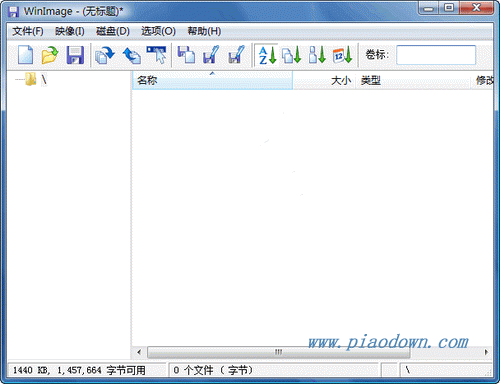
Make a disk image from a floppy, extract files from image
WinImage is a powerful disk utility that enables users to make a disk images from a floppy, extract files from image, make an empty image, put the image on blank disk, etc...
WinImage will support many different standard and non-standard formats, including Microsoft DMF format.
Here are some key features of "WinImage":
WinImage has many cool features:
· Make a disk image from a floppy
· Extract file(s) from an image
· Create empty disks
· Inject files and directories into an image
· change an image format
· Defragment an image
· Support for non-standard formats (DMF, 1.68MB...)
· Powerful "Batch assistant" mode that lets you automate many operations.
WinImage professional adds all these features to WinImage standard:
· Self extractor with an unlimited redistribution license.
· File Properties - allows modification of file dates within an image file.
· You can export the directory of the current image file as plain text or HTML.
· Printing of the contents of the image file
· Editable boot sector properties (i.e. load another boot sector file, manually edit text in the boot sector...)
· Supports the creation of large images of removable and hard disks under Windows NT and Windows 95. Large images (> 2.88 MB) are not loaded into memory, read and write operations are done directly on image files
Name:www.piaodown.com Key:F8947A42
